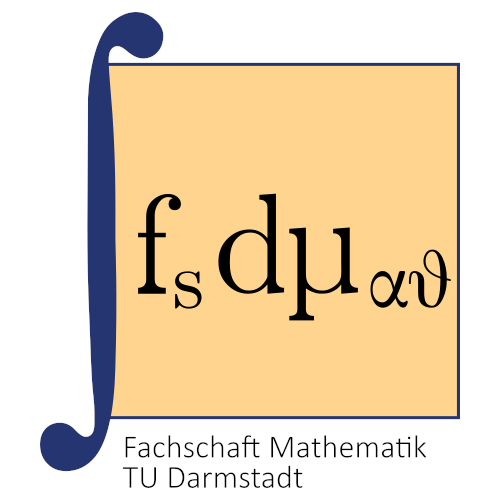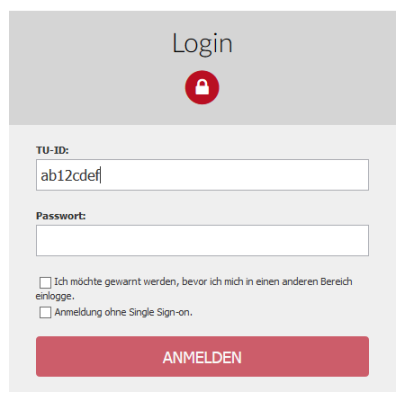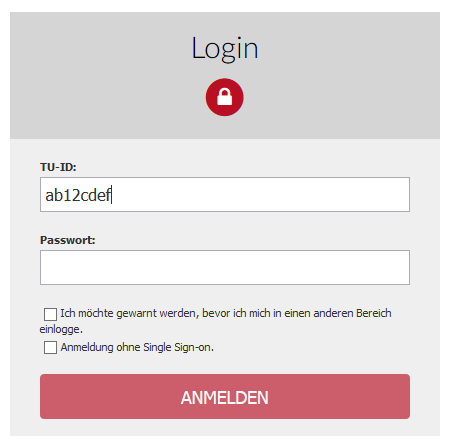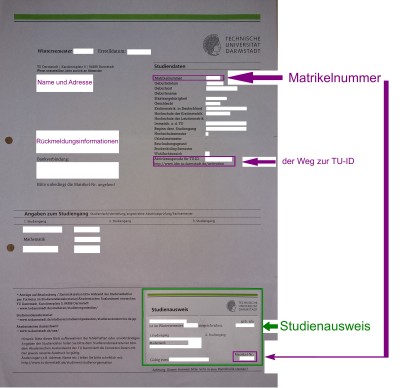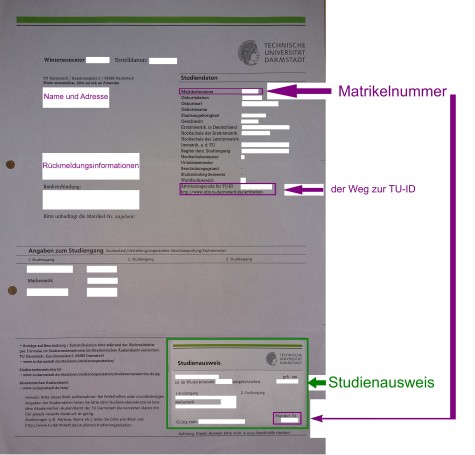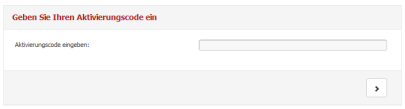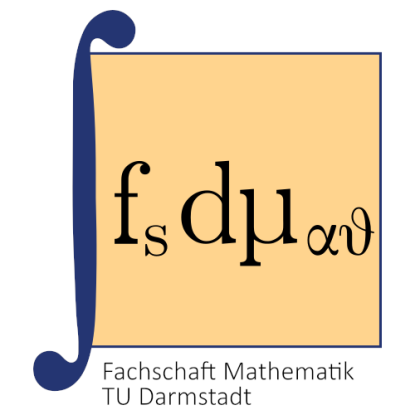It consists of two letters, followed by two digits and then again 4 letters. For example, ab12cdef could be a TU-ID. For a few years now, the first two letters have been the student's initials, so that John Doe's TU-ID would begin with jd. The TU-ID is set once and cannot be changed.
As you will see, the TU-ID is your main user ID meaning you often need it to register for digital offers of the TU, like
- Wireless Internet Access,
- TUCaN,
- Moodle,
- Computer labs (“Poolräume”) of the HRZ or
- VPN.
You can find more information on the website of the university’s Data Center (HRZ).
Activation of your TU-ID
If you successfully enroll at TU Darmstadt, you will receive a study data sheet / enrollment letter by mail. In addition to the student ID and matriculation number , it also contains the activation code of the TU-ID.
In case you have misplaced or lost your activation code, please contact the HRZ service.
You can activate the TU-ID using the activation code provided.
In addition to the activation code, you also need your matriculation number and date of birth.
After successfully carrying out the activation, you must choose a password for your TU-ID. Since this password is used for most applications at the university, some of which contain highly sensitive data such as achievements, it is important to choose a secure password, which should also remain secret.
If you forget your password, you can restore it on the HRZ website.
After selecting a password, you should set up an automatic email forwarding next.